Author: Manuel Lemos
Updated on: 2025-06-09
Posted on: 2025-02-18
Categories: PHP Tutorials, Sponsored, Tools
Traditional coding methods often involve repetitive tasks that can slow down the development process.
The low-code approach offers a solution by providing pre-built templates and functions that streamline the creation of web applications.
This approach allows developers to focus on customization and exception handling, rather than spending time on foundational coding tasks.
With low code, the tedious aspects of development are managed, making the programmer's job easier and more productive.
Read this article to learn about how low-code platforms for PHP developers can significantly enhance your development workflow.
In this article, you will learn about the following:
1. What Is Low Code
2. Why is it Good for a Developer to Learn More About Low Code
3. How You Can Learn PHP Low Code Development Using the Wizard's Toolkit
1. What Is Low Code
Low-code development is a library of functions and tools that enables the creation of applications with minimal hand-coding.
It leverages pre-built templates and functions to streamline the development process and quickly build web pages with 90% of functionality built-in, allowing developers to focus on exception-coding and customization rather than writing extensive code for base functionality.
Coding is still required, but the tedious aspects are all handled.
If you used templates files to generate the HTML of a page, you know that you can use tokens to let the template engine replace template marks with variable values that will appear in web pages that users see when they access the applications pages.
Here is a simplified example HTML template file:
<html>
<head>
<title>{pageName}</title>
<!-- CSS and JS external files for your UI hard coded here -->
</head>
<body>
{navBar}
{mainContent}
</body>
</html>Your PHP then might look something like this:
<?php
require('myComponents.php');
// contains logic for Page Title and static NavBar and Footer
$objFile = fopen('myTemplate.htm', 'r');
$htmlTemplate = fread($objFile, filesize('myTemplate.htm'));
fclose ($objFile);
$htmlTemplate = str_replace('{pageName}', $myPageTitle, $htmlTemplate);
$htmlTemplate = str_replace('{navBar}', $myNavBar, $htmlTemplate);
$htmlTemplate = str_replace('', $myFooter, $htmlTemplate);
$pageContent = 'here you would define main content for page, like an HTML form for data entry';
$htmlTemplate = str_replace('{mainContent}', $pageContent, $htmlTemplate);
echo $htmlTemplate;
?>
<?php
require('lowcodeLibrary.php');
$pgSQL = 'SELECT `FirstName`, `LastName` FROM `UserTable` WHERE `UID` = ?';
lowcodeSqlGetRow($pgSQL, [$gloId]);
$pgHtm =<<<htmVAR
<div class="container">
<h4>Update User</h4>
<form id="lowcodeForm">
<div class="row">
htmVAR;
$pgHtm .= lowcodeFormText('UserTable', 'FirstName');
$pgHtm .= lowcodeFormText('UserTable', 'LastName','Y'); // 'Y' signifies required field
$pgHtm .= lowcodeFormHidden('UniqueID', $gloId);
$pgHtm .= '</div>' . "\n";
$pgHtm .= lowcodeUpdateBtns() . "\n"; // generates Cancel and Save buttons
$pgHtm .= lowcodeFormWriteUpdField(); // hidden encrypted values to make saving possible
$pgHtm .=<<<htmVAR
</form>
</div>
htmVAR;
In a low-code environment the above code would not only display the page but include error checking to verify HTML template exists, require user to login before they can edit data, validate required fields are filled-in, handle the saving of the updated data, and log which user edited the data from what original value to what new value.
Key Characteristics of Low-Code Development:
- Template Driven
Core templates for data lists and forms are provided which are used for generating consistent looking web pages with standard features like saving, sorting, page navigation and calendar popups all working automatically.
These templates are easily modifiable to work within a company's custom UI. - Rapid Prototyping
Facilitates quick iteration and prototyping, enabling faster feedback and adjustments during the development cycle.
Some low-code environments can even generate PHP by simply listing the SQL columns you want to have displayed and the low-code tools generate PHP based on core templates. - Reusability
Reusable components and modules are provided that can be easily integrated into applications, reducing development time and effort.
For example, emailing handled as simple as a single PHP function call.
Many libraries have that but the better low-code libraries easily connect to AWS SES, PostmarkApp or PHPMailer, plus save the email into a data file and capture bounces and opens which are then stored in the database. - Integration Capabilities
Supports integration with existing systems and third-party services through APIs and connectors, enhancing functionality without extensive coding. - Scalability
Allows applications to scale as needed, often with built-in support for cloud deployment and management.
As programmers we are all familiar with replacing tokens in an HTML template with data by using PHP.
When using low-code imagine that but 10 times more efficient and powerful because intuitive PHP functions are provided which already work with related JavaScript functions, CSS and HTML to display the data, then pass it encrypted to the server for saving of changes.
No need to write code to save the data - that's handled by the low-code environment simply by defining the form fields.
No-code solutions are completely different than low-code solutions. For "no-code" everything is hosted on the provider's server and to make it easy for non-programmers to use, all is simplified to drag-and-drop with a few parameters.
Which means customization is nearly impossible because a change from one client could break things for other clients.
So no-code is often used for prototyping or MVPs (minimal viable product), but eventually the client is going to want something that is not currently available and at that point they have to either tell their customers they cannot do something, or start building their website over from scratch on their own servers.
Benefits of Low-Code Development
Accelerated Development
Speeds up the development process, allowing for quicker delivery of applications.
Reduced Complexity
Simplifies the development process, making it easier for teams to collaborate and iterate.
Base Functionality Pre-Built
Aspects like user registration, forgot password, update logging and widget dashboards are pre-built, stress tested and optimized.
Yet entire source code is available for customization.
2. Why is it Good for a Developer to Learn More About Low Code
Mastering a low-code development library empowers you to quickly handle client or employer needs.
You'll be able to finish common tasks quickly, allowing you more time to spend on their custom tasks and special projects.
You can prove you are faster and provide more bells and whistles than other programmers, and thus justify a higher hourly pay.
A good low-code library has been stress tested and optimized over time. Years of other clients using it will have made it robust and bug-free.
"No-code" has a lot of press lately. However what commonly happens is a client will build something with no-code then hit a limitation which is impossible to fix because it is hosted on the no-code servers.
Then they need to rebuild everything from scratch and the most efficient way to do that is low-code since that can be hosted anywhere and you have complete control. You can become the hero that rebuilds their site and then maintains and enhances it for years.
Not only do low-code libraries save developers time, these libraries also helps developers in many other ways, including:
- Value added features with no coding required
- user registration - every site needs this
- forgot password - every site needs this
- update logging - see what changes to database a logged-in user has made
- user history tracking - see what pages a logged-in user has visited
- error logging, etc.
- consistency in standards
- ease of code maintenance and enhancements
- stress-tested and optimized code for common client requirements
- Widget dashboards based on departments or other criteria
- SQL reporting
If you know how to write a SQL SELECT statement, you can be providing ad-hoc reports.
With properly formed queries adding charts and graphs is as simple as checking a box.
- Import from CSV into database
- Bulk emailing
- Revenue analytics
- Data-driven menu structures
3. How You Can Learn About a PHP Low Code Implementation Using the Wizard's Toolkit
The Wizard's Toolkit is one implementation of a low code library in PHP. It works with both MySQL and PostgreSQL.
It provides many nice features useful for PHP application developers to do their work faster. For example a visual editor for building pages as shown in the tutorial video below:
There are other tutorial videos in Wizard's Toolkitsite to show features like a SQL Report Wizard that changes SQL queries into robust reports with sorting and filtering, or the ability to make Widget Dashboards solely by entering SQL queries in the back office.
Just click on Resources Menu to see the link to the tutorials page on the Wizard's Toolkit .
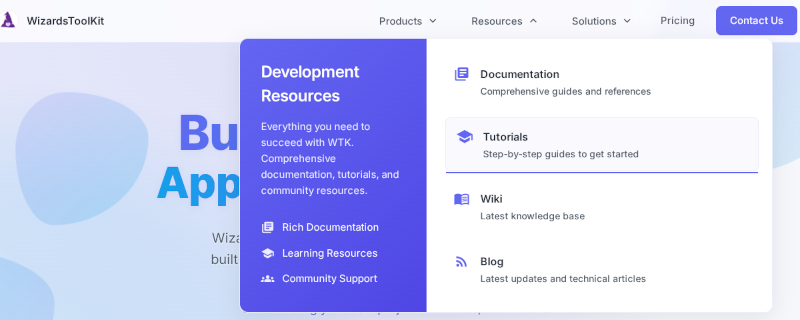
In today's world you need to build everything with responsive design. Most low-code solutions have this.
You can test out the WTK demo app on your computer, tablet, and phone. Plus there is an iPhone app that points to the same demo site but uses native calls for file uploads, camera and microphone access.
The WTK demo shows many of the core features and all source code is provided to easily be modified for your own needs. From the Wizard's Toolkit home page click the "Try Demo" button.

The best thing about true low-code libraries is you can host them wherever you like. Wizard's Toolkit is dedicated to helping programmers succeed. There are 41 demo PHP files demonstrating key features with minimized code and tech comments, a series of tutorial videos, documentation generated by phpDocs and a Wiki for overview.
Plus the staff are always happy to assist with technical questions.
It is free for local development and both Docker and MAMP/WAMP/LAMP installation instructions are available.This way you can try this low-code solution until you have an application ready to put in a production environment. So feel free and try now so you can learn more about low code PHP application development in practice.
You need to be a registered user or login to post a comment
Login Immediately with your account on:
Comments:
No comments were submitted yet.



